The Best Email Marketing Software:
The 8 Best Email Marketing Tools are:
With over 670 email marketing tools available, choosing the right one can feel overwhelming. To simplify your decision, we rigorously tested 30+ email marketing platforms, evaluating their features, usability, and effectiveness.
By analyzing thousands of user reviews and conducting over 2,000 interviews, we’ve compiled a live ranking of the top email marketing software, ensuring you find the best fit for your needs—without the hassle of trial and error.
To ensure this guide is genuinely helpful, we applied strict selection criteria in our evaluation process. We rigorously tested 100+ email marketing platforms across nine key factors: cost, deliverability, integrations, usability, reporting, security, feature set, CRM capabilities, and customer support.
First, we’ll break down our top choices, highlighting their strengths, weaknesses, and what makes them stand out. Then, we’ll dive into a detailed side-by-side comparison, analyzing how each platform performs in the nine essential areas to consider when selecting email marketing software.
Let’s kick things off with our top overall pick: ActiveCampaign.

ActiveCampaign stands out as one of the most feature-packed, budget-friendly, and user-friendly email marketing automation platforms available today.
This winning combination has made it the go-to choice for over 150,000 small businesses worldwide. Since our first test of the platform in 2012, ActiveCampaign has evolved into a powerful automation powerhouse, as demonstrated below.
Why ActiveCampaign Excels
The platform’s most highly-rated feature is its visual marketing automation builder, which offers 135+ triggers and actions to create seamless workflows. Users can easily design multi-channel marketing sequences that integrate email, SMS, push notifications, and site messages. For beginners or those seeking inspiration, ActiveCampaign provides 500+ pre-built automation templates to streamline the process.
What Sets ActiveCampaign Apart
While robust automation features are expected from premium email marketing platforms in 2024, ActiveCampaign goes beyond the basics. Unlike alternatives such as HubSpot, it offers advanced optimization features—at a fraction of the cost.
Every email marketing tool in this guide allows for basic A/B testing—covering elements like email content, subject lines, and send times.
However, ActiveCampaign takes testing to the next level by enabling split testing within automation workflows. This means you can experiment with:
✅ Email frequency – Does sending five emails convert better than ten?
✅ Multi-channel strategies – Is a mix of email and SMS more effective than email alone?
✅ Content format – Do plain-text emails outperform HTML-designed messages?
Additionally, ActiveCampaign’s advanced AI-powered predictive modeling can analyze multiple content variations within an email campaign and determine which drives the highest conversions.
To ensure your optimization efforts stay data-driven, ActiveCampaign allows you to track goals and measure impact—not just in terms of conversion rates but also how quickly leads turn into customers.
Pros
- Unmatched Service Commitment – ActiveCampaign is the only email marketing platform that backs its service with 22 customer success guarantees. This includes top-tier deliverability, free migration, and strict adherence to security and data protection regulations. Out of 670+ tools reviewed, it’s one of just three certified for healthcare data compliance.
- Extensive Integrations – With 900+ integrations, ActiveCampaign seamlessly connects with major platforms, including Salesforce, Zendesk, DocuSign, Shopify, Magento, and WooCommerce.
- Exceptional Value for Money – While not the cheapest option, ActiveCampaign offers far more advanced features than most competitors, yet remains significantly more affordable than other high-end marketing tools.
Cons
- Not Ideal for Large Sales Teams – While ActiveCampaign’s built-in CRM is sufficient for small teams, businesses with large sales operations or a high volume of deals may find it lacking. In such cases, integrating with Salesforce or Pipedrive might be necessary.
- Basic Reporting Features – Although goal tracking and attribution have improved, ActiveCampaign’s reporting still falls short compared to more robust analytics tools like Klaviyo and HubSpot. The reporting interface is somewhat bland and lacks the customization options found in more advanced platforms.
Pricing
For a limited time, ActiveCampaign is offering a 15% discount exclusively for our readers. Their pricing begins at $29 per month for 1,000 contacts. To determine the exact cost for your subscriber list, visit their pricing page.
ActiveCampaign is an excellent choice for businesses seeking an affordable, feature-rich, and user-friendly email marketing automation platform.
2. HubSpot

HubSpot is the priciest option in this guide, but it excels in one area that may justify its steep price tag.
As an all-in-one platform, HubSpot integrates a CRM, website builder, and email marketing tool. By connecting your marketing efforts, website activity, and sales data, it helps you pinpoint which campaigns drive revenue. This means you can focus your budget on what’s working and cut back on what isn’t.
HubSpot is ideal for businesses offering high-value services, particularly B2B companies, where even a small increase in sales can lead to significant revenue growth. Its user-friendly visual editor is intuitive but not overly basic, striking a balance between ease of use and functionality. Creating landing pages, forms, and email campaigns is a breeze, yet it still offers advanced features to explore.
A standout feature is personalization tokens, which allow you to insert contact-specific information directly into emails or landing pages. You can also dynamically show or hide entire content blocks based on the data you have about your contacts, ensuring your content is highly relevant to each individual.
The automation workflow builder in HubSpot is easy to navigate, with a wide variety of actions and conditions for building custom automation sequences. However, one downside is the lack of native A/B testing within automation workflows. While this can be done, it requires an additional $80/month app if you have more than 5,000 contacts.
Pros
- Insightful Reporting: HubSpot’s reporting is not only visually appealing but also offers deep insights, especially with its conversion data that enhances the overall value of the reports.
- WordPress Integration: HubSpot’s WordPress plugin makes it easy to manage email campaigns, track analytics, organize contacts, and create forms directly within the WordPress admin dashboard.
-
Free Version Available: HubSpot offers a limited free version of its products, allowing you to explore and test the platform before making a financial commitment.
- Robust CRM: HubSpot’s CRM strikes a perfect balance between simplicity and customization. It’s intuitive to use yet offers valuable features like lead forecasting at different stages of the sales funnel, along with pre-built sales reporting dashboards.
Cons
- High Costs: One of the main reasons many users leave HubSpot is due to its escalating costs. According to a survey of 68 ex-users, over half cited cost as their primary reason for leaving. Be sure to consider list sizes, setup fees, and additional app costs when assessing the platform’s affordability.
- Can Become Overwhelming: Many former users reported that HubSpot can become overly complex and cumbersome to manage, especially as the platform expands with more features and integrations.
- Underwhelming Templates: HubSpot’s email templates are underwhelming, and unfortunately, they are a premium feature that requires additional payment.
Pricing
HubSpot’s pricing begins at $45 per month for up to 1,000 contacts. To find out the cost based on your specific contact list size, check out their pricing page.
HubSpot is particularly suited for B2B companies that deal with high-value leads and need detailed, in-depth reporting.
3. Brevo

Brevo, originally launched as Sendinblue in 2012, started as a platform focused on transactional email services, handling event-driven messages like password resets, order confirmations, and registration emails.
Over time, Brevo expanded its offerings to include tools for marketing teams, enabling them to send both email and SMS campaigns. While these newer features may not be as advanced as those of some competitors, Brevo stood out as the only transactional email service that also catered to marketing teams—allowing businesses to manage both transactional and promotional emails from a single platform.
However, this distinction changed when ActiveCampaign acquired and integrated the transactional email service Postmark.
Despite this, Brevo remains a strong contender in the transactional email space, offering high deliverability rates, a reliable API, and safeguards to maintain a strong sender reputation.
Brevo’s campaign and automation sequence builder is functional but lacks the refinement and advanced features typically found in high-end email marketing platforms. However, despite these limitations, Brevo continues to maintain a high level of user satisfaction.
Pros
- High Deliverability Rates: With its background in transactional email, Brevo excels at ensuring messages reach inboxes. In our tests, deliverability consistently surpassed 99.9%.
- Seamless Transactional Automation: Brevo allows users to integrate transactional emails within automation sequences, fostering better collaboration between developers and marketers.
- Pre-Made Developer Templates: To streamline the email creation process, Brevo offers a collection of pre-built email templates, reducing the need for manual coding.
- Usage-Based Pricing: Unlike most email marketing platforms that charge based on contact list size, Brevo’s pricing depends on the number of emails sent per month. This model is ideal for businesses with large contact lists that email infrequently.
Cons
- Strict Sending Limits: In our live tests, we observed that Brevo imposes an hourly sending cap, which in some cases led to delays in password reset emails. While this safeguard helps maintain a strong sender reputation, it can be frustrating for time-sensitive messages.
- Limited Reporting Capabilities: Brevo’s reporting tools provide only basic insights into email performance and deliverability, lacking more advanced analytics.
- Underwhelming Add-On Features: Some of Brevo’s supplementary tools, such as its CRM and live chat, feel underdeveloped and lack the functionality to be truly effective.
Pricing
Brevo offers a plan starting at $25 per month for sending up to 20,000 emails. To determine the exact cost based on your email volume, visit their pricing page.
Brevo is a great choice for businesses that want to handle both transactional and marketing emails within a single platform. A free trial is available for those who want to explore its features before committing.
4. Omnisend

Omnisend is a budget-friendly option tailored for eCommerce businesses, offering strong reporting capabilities and excellent deliverability.
In the video below, I provide an in-depth walkthrough of the Omnisend platform, comparing its features to Klaviyo—a close competitor—since many businesses likely consider both before making a decision.
One of Omnisend’s standout features is its reporting functionality. Upon logging in, users are immediately presented with a bold statistic labeled “Revenue from Omnisend,” which displays the total revenue generated from all email and SMS marketing efforts combined.
Omnisend integrates seamlessly with various eCommerce platforms and provides a selection of pre-built email and SMS sequences tailored to your specific software. Its canvas editor is a unique and user-friendly tool, though we were disappointed by the lack of a proper A/B testing feature within automation workflows.
While Omnisend’s email templates and visual campaign editor left much to be desired, it does offer a wider variety of eCommerce-specific content blocks compared to Klaviyo, making it a valuable tool for online stores.
Pros
- Revenue-Focused Reporting: Omnisend provides clear, data-driven reports that eliminate vanity metrics, making it easy for eCommerce marketers to track and justify their marketing ROI.
- Strong Deliverability Features: To maintain high deliverability rates, Omnisend offers tools like email warm-up (gradually increasing send volumes to build a strong sender reputation) and in-depthreports to monitor deliverability and sender performance.
- eCommerce-Specific Content Blocks: Omnisend includes a variety of content blocks designed for online stores, allowing marketers to seamlessly integrate products and discounts into email campaigns. Their form templates also feature interactive elements—such as a wheel of fortune—to better engage website visitors.
Cons
- Limited A/B Testing: While Omnisend allows for split testing within automation sequences, there’s no way to set a defined goal for running more effective A/B tests in workflows.
- Average Templates: Compared to Klaviyo’s well-crafted email templates, Omnisend’s designs feel somewhat uninspired and less polished.
- Clunky Visual Builder: The user experience of Omnisend’s visual campaign editor isn’t as seamless or intuitive as other email marketing platforms we’ve tested.
Pricing
Omnisend’s pricing begins at $16 per month for up to 500 contacts. To determine the exact cost based on your list size, check out their pricing page.
Omnisend is a great option for smaller eCommerce businesses, especially those working with a limited budget. You can get started today with their Free Forever plan.
5. Klaviyo
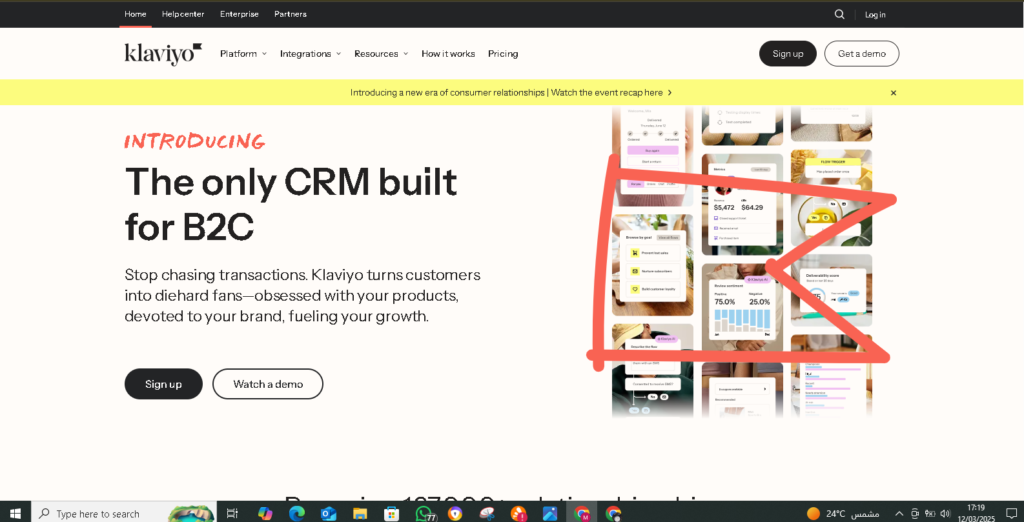
If you operate an eCommerce store, selecting an email marketing platform that seamlessly integrates with your eCommerce software is a smart choice.
Several email marketing tools are specifically designed for eCommerce automation, with Klaviyo standing out as a leading option. Trusted by over 100,000 eCommerce businesses, Klaviyo is easy to set up, thanks to its built-in integrations with platforms like Shopify, WooCommerce, and Magento. Additionally, it offers a range of powerful features designed to enhance email marketing performance for online retailers.
Pros
- Designed for eCommerce: Klaviyo offers extensive integrations with eCommerce platforms and a variety of pre-built automation flows for key functions like reducing cart abandonment and boosting upsells, making it a powerful tool for online businesses.
- High-Quality Templates: The email and form templates provided by Klaviyo are among the best-designed we’ve seen, offering a polished and professional look.
- Benchmarking Feature: One of Klaviyo’s standout tools is Benchmarks, which allows businesses to compare their email marketing performance against similar companies over time.
-
Predictive Analytics: By analyzing live data from your eCommerce platform, Klaviyo can predict when a customer is likely to make their next purchase or estimate future revenue, helping businesses optimize their marketing budget and strategy.
Cons
- Premium Pricing: While eCommerce email marketing tools tend to be pricier than general-purpose platforms, Klaviyo stands out as one of the more expensive options in its category.
- Limited Automation Actions: Our latest test of Klaviyo’s flow editor revealed that it lacks advanced automation features like split testing paths, making it less flexible than some competitors
-
Basic Email Campaign Editor: Surprisingly, Klaviyo’s visual campaign editor is quite simple, offering only one eCommerce-specific content block—a product feed list—limiting design customization.
Pricing:
Klaviyo provides a free plan for up to 250 contacts, along with two paid options: Email Only and Email + SMS. For businesses with 10,000 contacts, pricing starts at $150 per month for email or $165 per month for the combined email and SMS plan.
Klaviyo is a great fit for most eCommerce businesses, especially those that are scaling quickly or operating at a larger scale. You can explore Klaviyo’s features with a free trial—no credit card required.
6. ClickFunnels

If you can overlook ClickFunnels’ infomercial-heavy branding, you’ll discover a robust platform designed for creating sales and marketing funnels.
Email marketing is a key feature of the platform, but ClickFunnels’ main focus is to help you engage with your audience through various tools like courses, membership sites, information products, and webinars. Everything you need is housed in one convenient platform, eliminating the need to purchase and integrate multiple different tools. If your conversion process involves extensive education or requires numerous interactions through courses and informational content, ClickFunnels stands out as a valuable solution to consider.
Pros
- Comprehensive platform – With ClickFunnels, you can seamlessly create courses, landing pages, websites, membership sites, and manage products, all within one platform.
- Distinctive triggers and actions – ClickFunnels’ all-in-one nature provides unique automation features, such as automatically enrolling users in courses or upselling products.
- A/B testing capabilities – The platform allows you to split-test nearly everything, from standard items like landing pages and emails to more specific elements like course modules and funnel paths.
- Engaged community – ClickFunnels boasts a large, active user base, with over 100k members in their Facebook group and numerous in-person events throughout the year. Additionally, there is a broad network of consultants available for handling managed campaigns
Cons
- Pricey – ClickFunnels starts at $127 per month for up to 10,000 contacts.
- Occasional bugs – During our recent testing, we encountered a few bugs. While none were deal-breakers, it was more than expected.
-
Divisive brand – ClickFunnels users are often very passionate about their results, sometimes to the point of boasting about their earnings. While this is subjective, it can feel a bit off-putting to some.
Pricing:
ClickFunnels provides three different pricing tiers, beginning at $127 per month (when billed annually) for up to 10,000 contacts, with the highest plan costing $208 per month for up to 200,000 contacts.
A free trial of ClickFunnels is available here (credit card required).
7.GetResponse
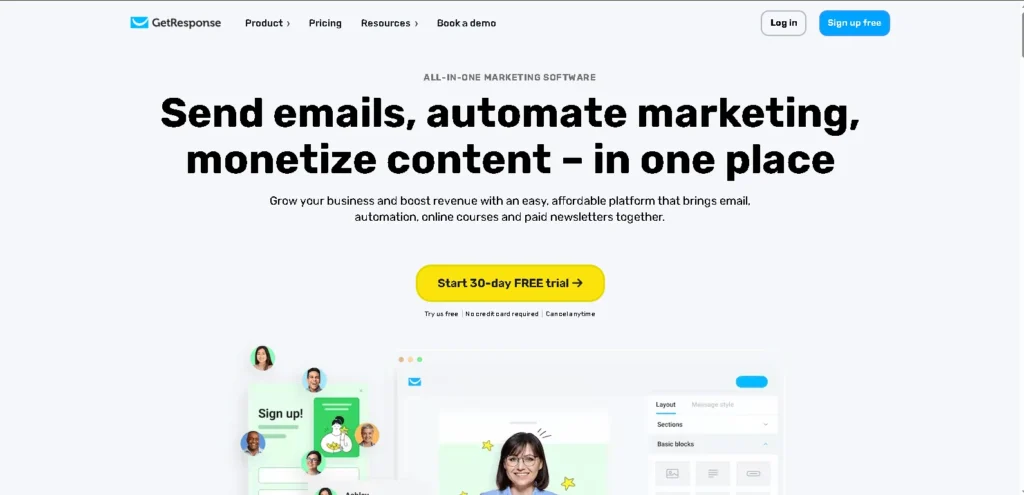
GetResponse provides an all-in-one marketing, sales, and CRM solution, offering features like webinars, landing pages, marketing automation, and forms.
What sets GetResponse apart from many other tools is its cost-effective pricing structure.
For just $50/month, you gain access to almost all features, excluding eCommerce tools, with support for up to 1,000 contacts. This pricing increases much more gradually compared to other email marketing platforms, making it an excellent choice for marketers on a budget.
Another advantage of GetResponse is its long-standing reputation – the platform has been around for nearly 25 years. We used GetResponse from 2012 to 2016, only switching when other email marketing services started offering advanced marketing automation, a feature GetResponse took a few extra years to introduce.
Since then, GetResponse has rolled out a remarkable marketing automation builder, which, like ActiveCampaign, offers excellent value for the price.
Pros
- Affordability – While MailerLite is the cheapest email tool on this list, GetResponse stands out as the most cost-effective option for marketing automation.
- European-based – Headquartered in Poland, GetResponse was one of the pioneers in ensuring full GDPR compliance and benefits from hosting their servers in Europe.
- Comprehensive platform – Unlike some all-in-one platforms that can feel scattered or complex, GetResponse offers a well-integrated suite of tools. Notably, their webinar software is among the top choices for hosting webinars.
Cons
- Integrations – The range of integrations available on GetResponse is more limited compared to other tools, which can make it harder to connect with your existing technology stack.
- Reporting & analytics – The reporting features in GetResponse are relatively basic when compared to other email marketing and automation platforms.
- Limited A/B testing – With GetResponse, A/B testing is restricted to subject lines and sending times, offering fewer testing options than many competitors.
Pricing:
GetResponse offers three pricing tiers, starting at $13 per month for email marketing with up to 1,000 contacts, $44 per month for marketing automation, and $89 per month for eCommerce features.
GetResponse is a great option for marketers looking for an affordable all-in-one solution for sales, marketing, and CRM, with scalability for growing lists in the future. You can start with a free trial of GetResponse here, or explore their pricing plans.

